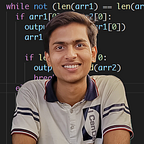Optimizing Performance and SEO with Next.js: Tips and Best Practices
Next.js is a popular framework for building server-rendered React applications. It provides a powerful set of tools and features that make it easy to create high-performance and SEO-friendly web applications.
In this article, we will explore some tips and best practices for optimizing performance and SEO with Next.js.
1. Use Server-side Rendering (SSR)
Server-side rendering (SSR) is a technique that allows you to render your React components on the server before sending them to the client. This has several benefits for performance and SEO.
First, SSR allows your pages to load faster because the server is able to pre-render the HTML of your page before sending it to the client. This means that the client doesn’t have to wait for the JavaScript to be downloaded and executed before seeing the page.
Second, SSR makes your pages more crawlable by search engines. Because the server is rendering the HTML of your page, search engines can easily index and understand the content of your page.
2. Use Static Generation (SSG)
Static generation (SSG) is a technique that allows you to generate static HTML pages from your Next.js application. This has several benefits for performance and SEO.
First, SSG allows you to serve your pages from a CDN, which can greatly improve the speed and availability of your pages.
Second, SSG allows you to pre-render your pages at build time, which can reduce the load on your server and improve the overall performance of your application.
Third, SSG allows you to generate static HTML pages for your pages, which can be easily indexed by search engines and improve your SEO.
3. Use Lazy Loading and Code Splitting
Lazy loading and code splitting are techniques that allow you to load only the JavaScript and CSS that your page needs, and defer the loading of other assets until they are needed. This can improve the performance of your application by reducing the amount of JavaScript and CSS that the client needs to download and execute.
Next.js provides built-in support for lazy loading and code splitting, which makes it easy to implement these techniques in your application.
4. Use Webpack Bundle Analyzer
Webpack Bundle Analyzer is a tool that allows you to analyze the size and composition of your JavaScript and CSS bundles. This can help you identify and optimize the assets that are taking up the most space in your bundles, and reduce the overall size of your bundles.
Next.js provides built-in support for Webpack Bundle Analyzer, which makes it easy to use this tool in your application.
5. Use Next.js Image Optimization
Next.js provides a built-in module for optimizing images, which can greatly improve the performance and SEO of your application. This module automatically optimizes the size and format of your images, and generates responsive versions of your images for different screen sizes and resolutions.
To use the Next.js image optimization module, you simply need to import the `next/image` component in your page and use it to render your images. This component will automatically optimize and serve your images, and provide the necessary markup for responsive images.
For example, to render an optimized and responsive image in your Next.js application, you can use the following code:
import Image from 'next/image';
...
<Image
src="/path/to/image.jpg"
width={800}
height={600}
alt="An optimized and responsive image"
/>By using the Next.js image optimization module, you can improve the performance and SEO of your application by reducing the size and loading time of your images, and making your images more accessible and crawlable by search engines.
6. Use Preact instead of React
Preact is a lightweight alternative to React that can greatly improve the performance of your Next.js application. It has a smaller footprint than React, which means that it will take up less space in your JavaScript and CSS bundles, and require less memory to run.
Checkout this article on how to use Preact in nextjs.
In conclusion, Next.js is a powerful framework for building high-performance and SEO-friendly web applications. By using server-side rendering, static generation, lazy loading and code splitting, Webpack Bundle Analyzer, and Preact, you can optimize the performance and SEO of your Next.js application.
In this article, we explored some tips and best practices for optimizing performance and SEO with Next.js. We discussed the use of server-side rendering, static generation, lazy loading and code splitting, Webpack Bundle Analyzer, and Preact to improve the performance and SEO of your Next.js application. We also introduced the Next.js image optimization module, which can optimize and serve your images more efficiently. By following these tips and best practices, you can create high-performance and SEO-friendly Next.js applications. Happy Coding! :)